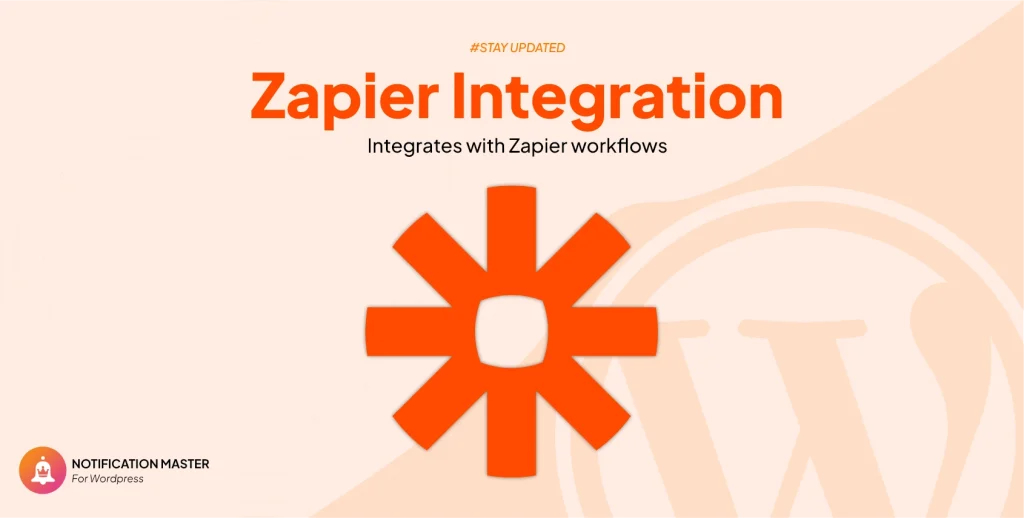Introduction
In today’s fast-paced digital world, real-time communication and collaboration are key to maintaining an effective online presence. Notification Master plugin, a versatile WordPress tool, offers seamless integration with Discord, enabling you to manage notifications and streamline workflows. In this post, we’ll explore the benefits of integrating Discord with Notification Master plugin and how it can enhance your WordPress site’s performance.
What Is Discord?
Discord is a popular communication platform designed for creating communities. It offers voice, video, and text communication channels, making it an ideal tool for team collaboration and community engagement.
Benefits Of Using Discord With Notification Master
Instant Communication
By integrating Discord with Notification Master plugin, you can receive instant notifications in your Discord channels. This ensures that you and your team are always updated on important events, facilitating prompt communication and action.
Enhanced Collaboration
Discord integration enhances team collaboration by providing a centralized platform for notifications. Whether it’s updates on new posts, order statuses, or user activities, your team can discuss and respond in real-time.
Customizable Notifications
With Notification Master plugin, you can customize the notifications sent to Discord. Tailor the content to meet your specific needs, ensuring relevant information is delivered to the right channels and team members.
Improved Efficiency
Automate routine notifications and streamline your workflow by integrating Discord. This reduces manual effort, minimizes the risk of errors, and allows your team to focus on more critical tasks.
Community Engagement
Keep your community engaged by sending notifications directly to your Discord server. Whether it’s announcing new blog posts, product updates, or special promotions, keeping your audience informed fosters a more active and engaged community.
Use Cases For Discord Integration In Notification Master
Content Updates
Notify your team and community about new blog posts, updates, or changes to your WordPress site’s content. Instant notifications help ensure that everyone is aware of the latest updates and can engage accordingly.
Order Notifications
Receive real-time updates about new orders, order status changes, or refunds in your WooCommerce store. This allows your sales and support teams to respond promptly and provide better customer service.
User Activity Alerts
Stay informed about user activities such as new registrations, profile updates, or comments. This helps you keep track of your site’s community and engage with users more effectively.
System Alerts
Get immediate notifications about critical system alerts or issues. By being promptly informed, you can address potential problems quickly and maintain your site’s performance and reliability.
Conclusion
Integrating Discord with Notification Master plugin significantly enhances your WordPress site’s functionality by providing real-time, automated notifications. This powerful combination improves communication, collaboration, and overall efficiency. Explore the benefits of Notification Master plugin with Discord and take your WordPress site to new heights.