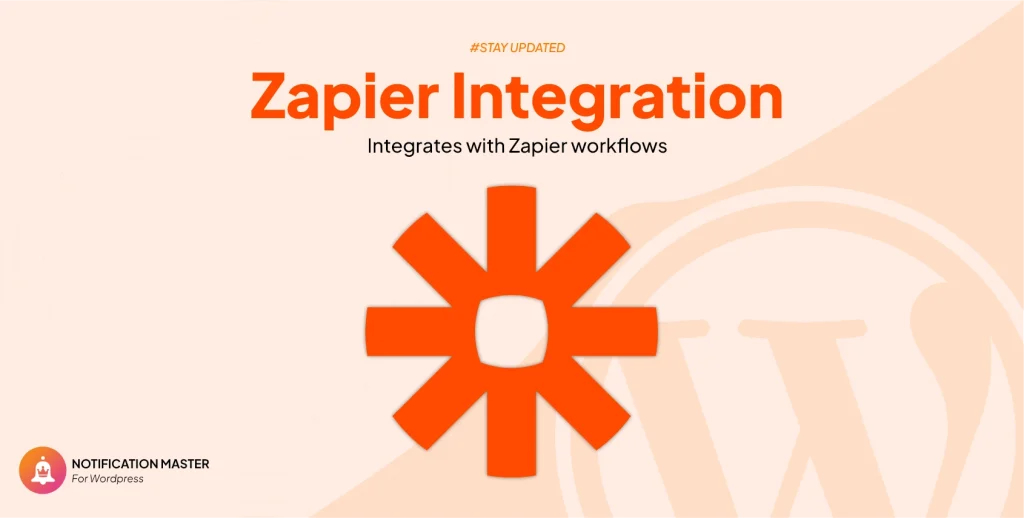Introduction
Managing an online store requires staying on top of numerous tasks and notifications. Notification Master plugin, a versatile WordPress tool, seamlessly integrates with WooCommerce to automate notifications and enhance your store management. In this post, we’ll explore the benefits of integrating WooCommerce with Notification Master plugin and how it can improve your e-commerce operations.
Why Integrate WooCommerce With Notification Master?
Real-Time Order Updates
Receive instant notifications for new orders, order status changes, orders in progress, and refunds. This real-time information helps you manage your store more efficiently and respond promptly to customer needs.
Automated Product Alerts
Stay updated on product-related events such as new product additions, updates, stock changes, products added to or removed from the cart. Automated alerts ensure that your team is always informed about inventory levels, helping to prevent stockouts and overstock situations.
Enhanced Customer Service
Improve your customer service by automatically notifying your team about order notes, customer messages, and new product reviews, including their approval status. This ensures that customer inquiries and special instructions are promptly addressed.
Customizable Notifications
Tailor your WooCommerce notifications to match your business needs. Customize the content and format to ensure that relevant information is delivered to the right team members.
Improved Workflow Efficiency
Automate routine notifications to reduce manual intervention and the potential for errors. This streamlining of tasks allows your team to focus on providing excellent customer service and managing your store more effectively.
Practical Applications Of WooCommerce Integration
Order Management
Automatically notify your sales and support teams about new orders, order status changes, orders in progress, or refunds. This ensures that orders are processed quickly and any issues are addressed promptly, enhancing customer satisfaction.
Inventory Management
Receive notifications when products are added, updated, or when stock levels change, as well as when products are added to or removed from the cart. This helps your inventory management team maintain optimal stock levels, avoiding stockouts and ensuring popular products are always available.
Product Launches and Updates
Notify your marketing and sales teams about new product launches or updates. This ensures that your team is ready to promote new products and provide accurate information to customers.
Customer Interaction
Automatically send notifications about customer messages, order notes, and product reviews, including their approval status. This allows your customer service team to respond quickly to customer inquiries and feedback, improving the overall shopping experience.
Sales and Promotions
Keep your team informed about upcoming sales and promotions. Automated notifications help ensure that everyone is prepared for increased traffic and customer inquiries, maximizing the success of your promotional efforts.
Conclusion
Integrating WooCommerce with Notification Master plugin significantly enhances your online store’s functionality by providing real-time, automated notifications. This powerful combination improves communication, workflow efficiency, and overall store management. Explore the benefits of Notification Master plugin with WooCommerce to optimize your WordPress store and deliver an exceptional shopping experience to your customers.