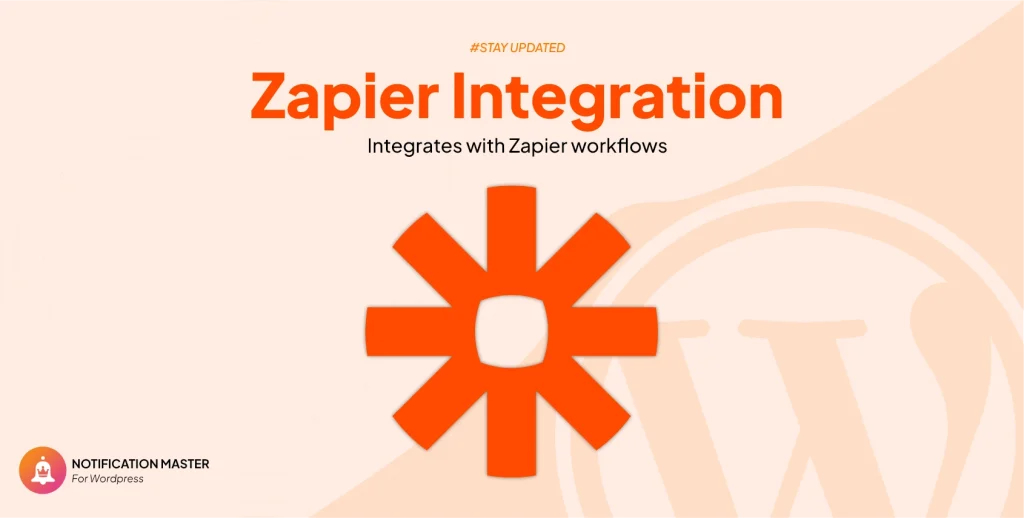Introduction
Effective communication is the cornerstone of a successful website. With Notification Master, a robust WordPress plugin, you can seamlessly integrate Slack to streamline your notifications and enhance your team’s workflow. This post explores the unique benefits and practical applications of integrating Slack with Notification Master plugin.
Why Integrate Slack With Notification Master?
Immediate Alerts
By integrating Slack with Notification Master plugin, you can receive instant alerts for key events on your WordPress site. This real-time communication ensures that your team is always in the loop and can take prompt action when necessary.
Centralized Information Hub
Integrating Slack creates a centralized hub for all your notifications, making it easier for your team to access critical information and collaborate effectively. Notifications are sent to designated Slack channels, ensuring that relevant updates are organized and easily accessible.
Tailored Notifications
With Notification Master plugin, you can customize the content and format of the notifications sent to Slack. This flexibility allows you to tailor notifications to your team’s specific needs, ensuring that the right information is delivered to the right people.
Enhanced Productivity
Automating notifications through Slack reduces manual intervention, minimizing the risk of errors and freeing up your team to focus on more important tasks. This streamlining of processes leads to greater overall productivity.
Improved Team Coordination
Slack’s integration with Notification Master plugin promotes better team coordination. By facilitating real-time discussions around notifications, your team can quickly address issues and collaborate more effectively.
Practical Applications Of Slack Integration
Content Management
Stay on top of new blog posts, updates, or content changes on your WordPress site. Slack notifications ensure that your content team is promptly informed about the latest updates, enabling them to manage and promote content more effectively.
Order Processing
For WooCommerce stores, receive instant Slack notifications about new orders, order status changes, or refunds. This integration helps your sales and support teams to stay informed and respond to customer needs swiftly.
User Engagement
Monitor user activities such as registrations, profile updates, or comments. Slack notifications keep you informed about user interactions, allowing you to engage with your audience in real time and foster a vibrant community.
System Monitoring
Get alerted about critical system issues or performance problems. Immediate Slack notifications help you address technical issues promptly, maintaining your site’s reliability and performance.
Conclusion
Integrating Slack with Notification Master plugin transforms your WordPress notification system into a powerful tool for real-time communication and collaboration. This integration not only enhances productivity and coordination but also ensures that your team stays informed about crucial events. Embrace the benefits of Slack integration with Notification Master plugin to optimize your WordPress site management.