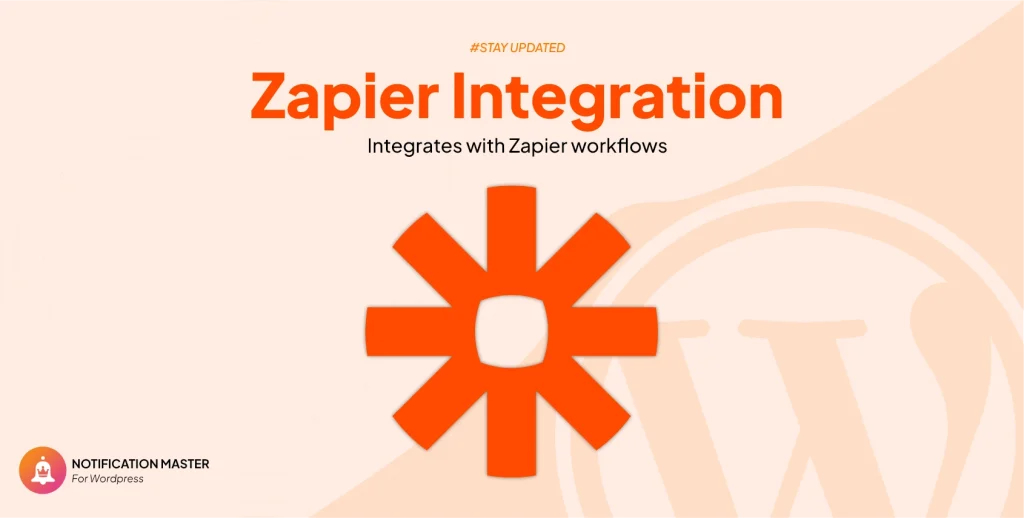Introduction
In the dynamic world of WordPress, staying updated with real-time notifications is crucial for maintaining a responsive and efficient website. Notification Master plugin, a powerful tool, offers seamless integration with webhooks, providing an advanced way to manage notifications and automate workflows. In this post, we’ll explore the benefits of integrating webhooks with Notification Master plugin and how it can elevate your WordPress site’s performance.
What Are Webhooks?
Webhooks are automated messages sent from one app to another when a specific event occurs. They enable real-time data sharing and integration between different platforms, making it easier to automate tasks and improve efficiency.
Benefits Of Using Webhooks With Notification Master
Real-Time Notifications
With webhooks, you receive instant updates whenever a specific event occurs on your WordPress site. This ensures that you and your team are always in the loop, enhancing responsiveness and decision-making.
Seamless Integration
Webhooks allow Notification Master plugin to connect with various third-party applications seamlessly. Whether it’s Slack, Discord, or any other service that supports webhooks, you can streamline your workflows and keep all your tools synchronized.
Automation and Efficiency
By integrating webhooks, you can automate routine tasks and notifications, reducing manual effort and minimizing the risk of errors. This automation leads to a more efficient management process and frees up time for more critical tasks.
Customizable Notifications
Notification Master plugin with webhooks offers highly customizable notifications. You can tailor the content and delivery of your notifications to meet specific needs, ensuring relevant and actionable information is always at your fingertips.
Improved Collaboration
Integrating webhooks enhances collaboration by ensuring that all team members are notified about important events simultaneously. This real-time communication fosters a more coordinated and productive team environment.
Use Cases For Webhooks In Notification Master
Order Management
Receive instant notifications about new orders, status changes, or refunds in your WooCommerce store. This real-time update helps you manage your orders more efficiently and respond to customer needs promptly.
Content Updates
Stay informed about new posts, updates, or changes to your WordPress site’s content. Whether it’s a new blog post or an update to existing content, webhooks ensure you never miss an important update.
User Activities
Track user activities such as new registrations, profile updates, or comments. Webhooks help you stay engaged with your site’s community by providing timely updates on user interactions.
System Alerts
Get notified about system alerts or critical issues that require immediate attention. This proactive approach helps in maintaining your site’s performance and addressing potential problems before they escalate.
Conclusion
Integrating webhooks with Notification Master plugin significantly enhances the functionality of your WordPress site by providing real-time, automated notifications. This powerful combination ensures that you stay updated on crucial events, streamline your workflows, and improve overall efficiency. Explore the full potential of Notification Master plugin with webhooks and take your WordPress site to the next level.