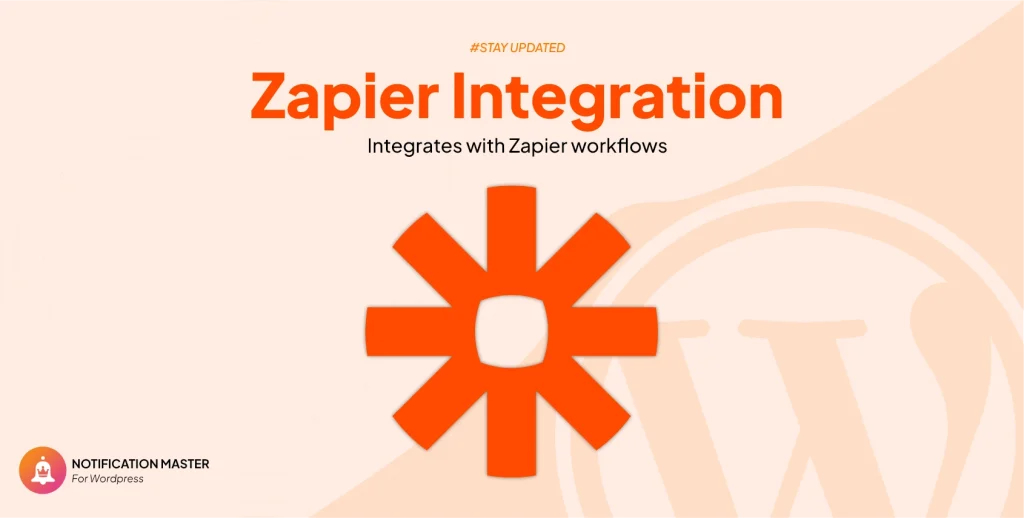Introduction
Integrating Notification Master plugin with Zapier opens up a world of automation possibilities for your WordPress site. Zapier, a powerful automation tool, allows you to connect Notification Master plugin with thousands of apps, streamlining your workflows and enhancing your site’s functionality. In this post, we’ll explore the benefits of integrating Zapier with Notification Master plugin and how it can transform your WordPress notifications.
Why Use Zapier With Notification Master?
Automation at Scale
Zapier enables you to automate repetitive tasks by connecting Notification Master plugin with over 3,000 apps. This scalability ensures that your workflows are efficient and your team can focus on more strategic activities.
Seamless App Integration
Integrating Notification Master plugin with Zapier allows you to seamlessly connect your WordPress site with other platforms and services. Whether it’s sending notifications to Slack, creating tasks in Trello, or updating Google Sheets, Zapier handles it all.
Customizable Workflows
With Zapier, you can create customized workflows (Zaps) tailored to your specific needs. This flexibility ensures that your notifications are delivered exactly how and where you want them.
Real-Time Data Syncing
Zapier integration ensures that data is synced in real-time between your WordPress site and other connected apps. This real-time syncing improves the accuracy and reliability of your data across platforms.
Enhanced Efficiency
By automating notifications and data transfers, Zapier reduces manual work and the potential for human error. This efficiency boost helps your team to work smarter and more productively.
Practical Applications Of Zapier Integration
Marketing Automation
Integrate Notification Master plugin with your email marketing platform to automatically add new subscribers, update contact lists, or trigger email campaigns based on specific WordPress events.
Customer Relationship Management (CRM)
Connect Notification Master plugin with your CRM system to automatically update customer records, create new leads, or log interactions. This automation ensures that your CRM data is always up-to-date and accurate.
Project Management
Send notifications from Notification Master plugin to project management tools like Asana, Trello, or Monday.com. Automate the creation of tasks, update statuses, or assign responsibilities based on WordPress activities.
E-commerce Optimization
For WooCommerce stores, integrate Notification Master plugin with accounting software, inventory management systems, or customer service platforms. Automate order processing, inventory updates, and customer follow-ups.
Social Media Management
Automatically post updates to social media platforms like Facebook, Twitter, or LinkedIn whenever new content is published on your WordPress site. This keeps your audience engaged and informed without manual effort.
Conclusion
Integrating Notification Master plugin with Zapier revolutionizes the way you manage your WordPress notifications. By automating workflows and connecting with a vast array of apps, you can enhance efficiency, accuracy, and productivity. Embrace the power of Zapier integration with Notification Master plugin to unlock new levels of automation and streamline your WordPress site management.