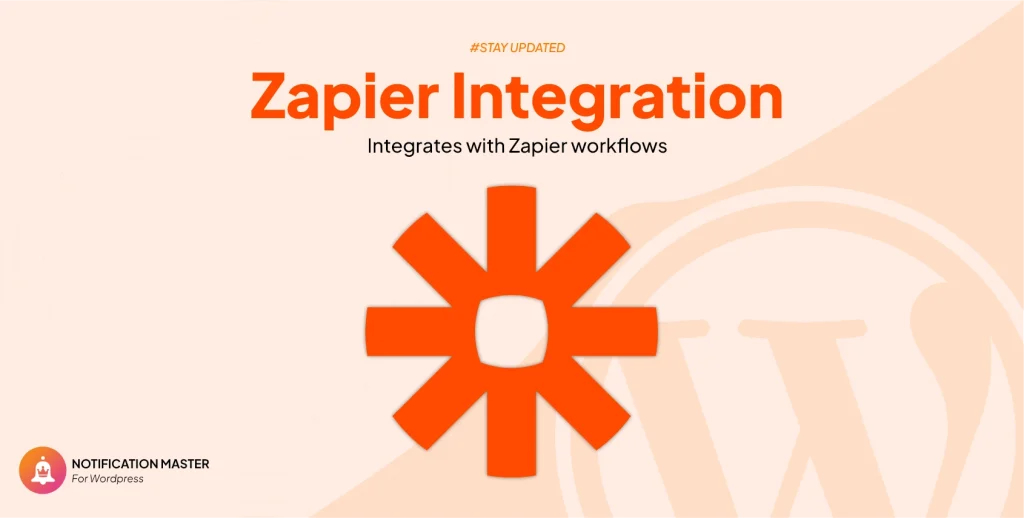Introduction
In the ever-evolving digital landscape, automation tools like Make (formerly Integromat) are essential for enhancing productivity and efficiency. Integrating Make with Notification Master plugin empowers you to automate complex workflows and streamline your WordPress site management. This post explores the benefits of integrating Make with Notification Master plugin and how it can transform your notification system.
Why Integrate Make With Notification Master?
Advanced Automation Capabilities
Make offers powerful automation features that allow you to create intricate workflows. Integrating Make with Notification Master plugin enables you to automate complex tasks and notifications, saving time and reducing manual efforts.
Seamless App Connectivity
With Make, you can connect Notification Master plugin to a wide range of applications and services. This seamless connectivity ensures that your WordPress site interacts efficiently with other tools you use daily, enhancing overall workflow integration.
Custom Workflow Design
Make allows you to design custom workflows (scenarios) tailored to your specific needs. This customization ensures that notifications and tasks are automated precisely according to your requirements.
Real-Time Data Integration
Integrating Make with Notification Master plugin ensures real-time data integration between your WordPress site and other connected apps. This real-time synchronization improves the accuracy and reliability of your data across platforms.
Increased Efficiency
Automating notifications and workflows with Make reduces the need for manual intervention, minimizing errors and freeing up your team to focus on more strategic tasks. This increase in efficiency can significantly enhance your site’s performance.
Practical Applications Of Make Integration
Automated Content Distribution
Automatically share new blog posts, updates, or content changes across various platforms. Integrate Notification Master plugin with social media tools, email marketing services, and content management systems to ensure your content reaches the right audience without manual effort.
E-commerce Workflow Automation
For WooCommerce stores, use Make to automate order processing, inventory management, and customer notifications. Connect Notification Master plugin with accounting software, CRM systems, and shipping services to streamline your e-commerce operations.
Customer Support Integration
Integrate Notification Master plugin with customer support platforms like Zendesk or Freshdesk. Automatically create support tickets, update customer records, or notify your support team about new inquiries and issues, ensuring prompt and efficient customer service.
Project Management Optimization
Send notifications from Notification Master plugin to project management tools like Jira, Trello, or Asana. Automate task creation, status updates, and team notifications based on specific WordPress events, improving project tracking and team collaboration.
Data Management and Reporting
Connect Notification Master plugin with data analytics and reporting tools. Automate the collection and analysis of data from your WordPress site, creating reports and dashboards that provide valuable insights without manual data entry.
Conclusion
Integrating Make with Notification Master plugin significantly enhances your WordPress site’s functionality by providing advanced automation and real-time data integration. This powerful combination allows you to automate complex workflows, improve efficiency, and streamline your site management. Discover the benefits of Make integration with Notification Master plugin and elevate your WordPress site to new heights.