Introduction #
Notification Master is a powerful WordPress plugin that allows you to create and manage notifications for various events on your website. This guide will walk you through the process of installing Notification Master on your WordPress site, either from the WordPress repository or from the official website.
See How to Install and Activate Notification Master #
Install from the WordPress Repository #
Navigate to Plugins #
- Go to your WordPress admin dashboard.
- Click on Plugins in the left-hand menu, then select Add New.
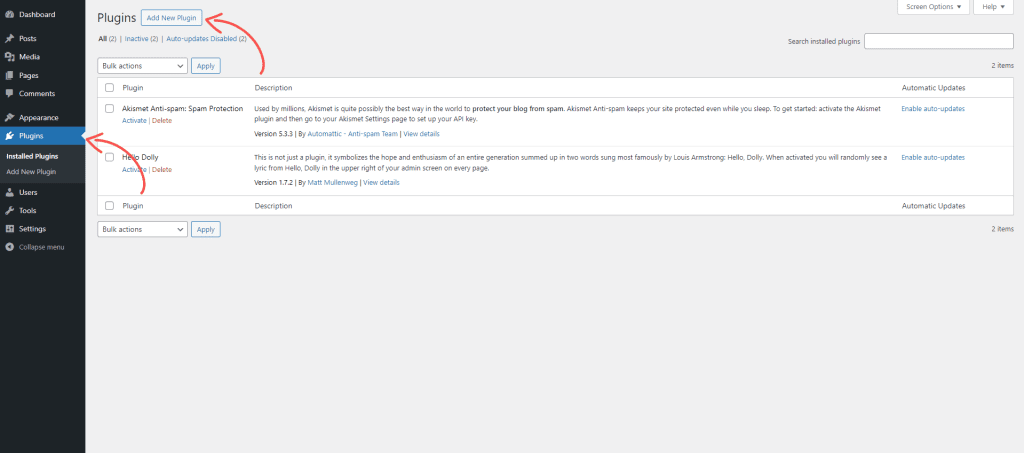
Install the Plugin #
- Type Notification Master in the search bar and press Enter.
- Find Notification Master in the search results.
- Click Install Now next to the plugin.
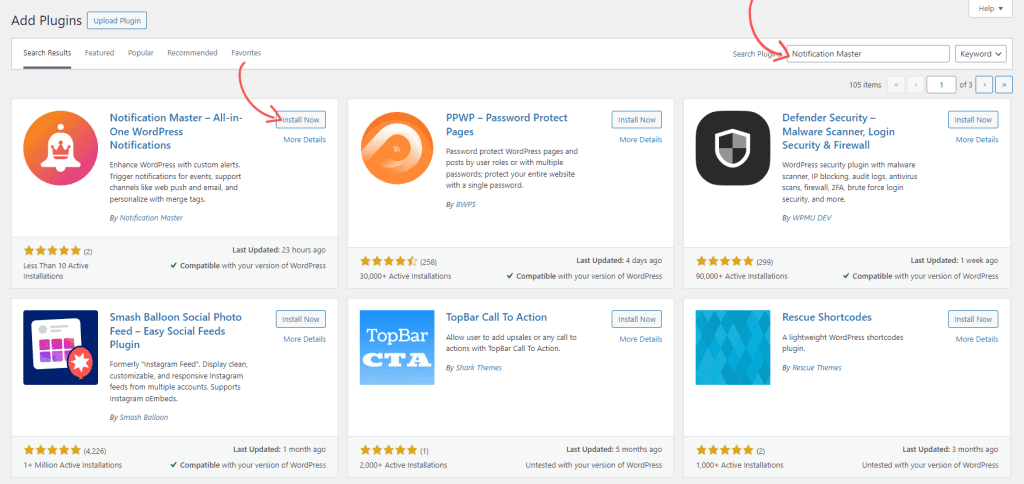
Activate the Plugin #
- Once installed, click Activate to enable the plugin on your site.
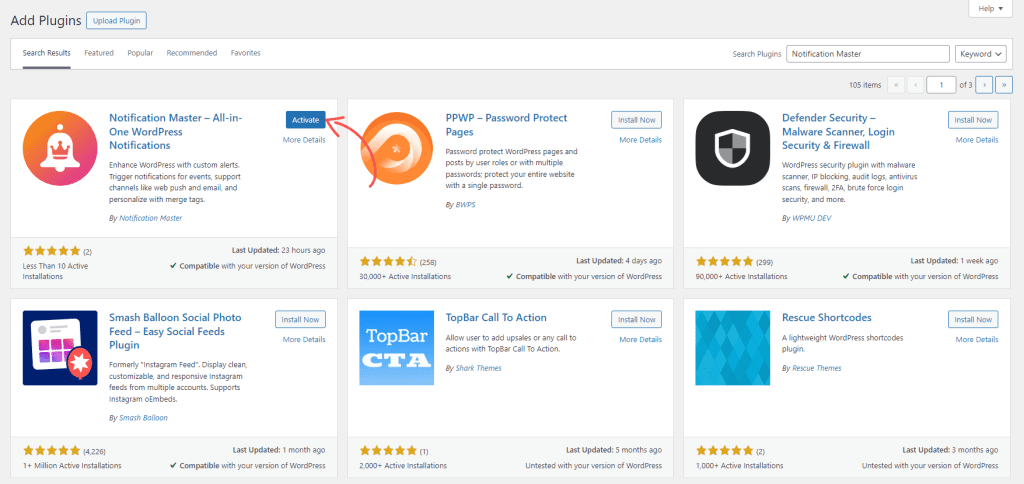
Access Notification Master #
- Navigate to Notification Master in your WordPress dashboard to start configuring your notifications.
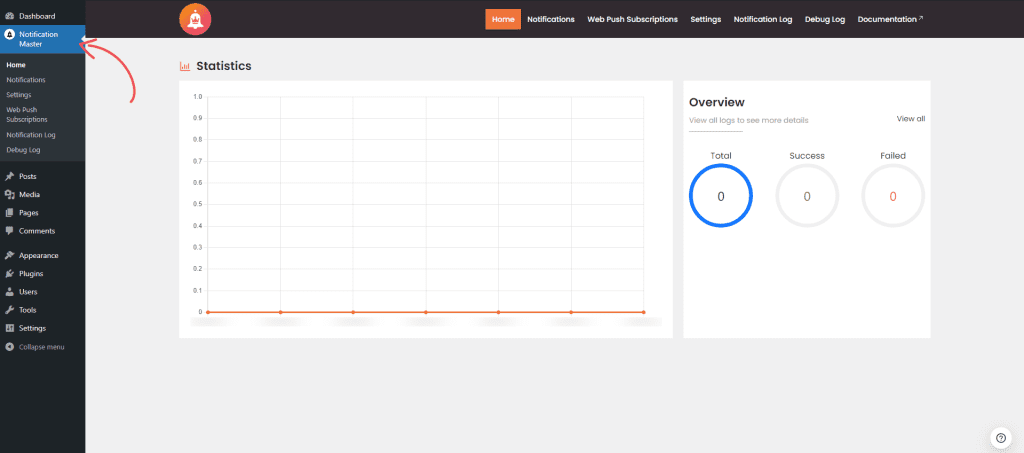
Conclusion #
You have now successfully installed Notification Master on your WordPress site using either method. This plugin allows you to manage notifications for various events, ensuring timely communication and improved user engagement. For more detailed guides on using Notification Master, refer to our comprehensive documentation.




